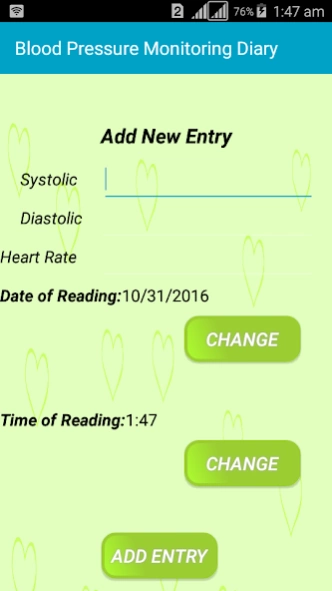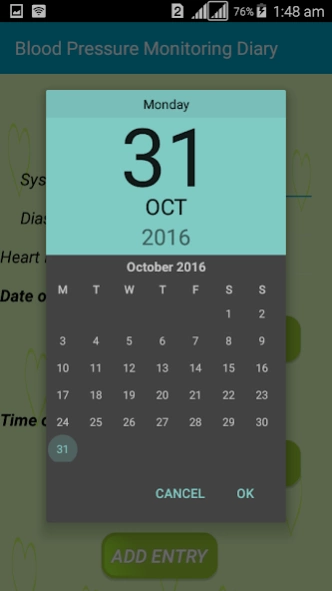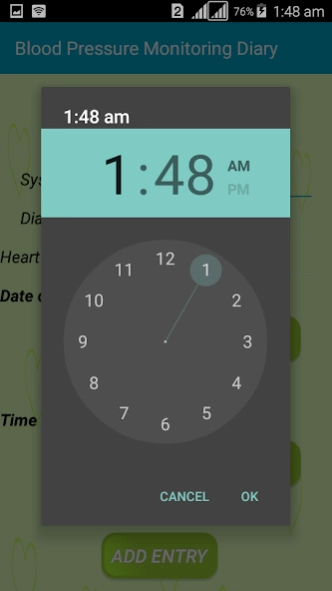Blood Pressure Monitor Diary
Free Version
Publisher Description
Blood Pressure Monitor Diary - No need to put a record on paper. Use BP Monitor Diary for your ease.
Blood Pressure Monitor Diary will help you store and analyse your blood pressure
Blood Pressure Monitor Diary is a personal tool for tracking and analyzing blood pressure measurements.It helps people that suffering from various diseases of the blood circulatory system, e.g., hypertension or hypotension. This app is very useful for early detection of predisposition to the corresponding diseases and as a tool for monitoring fitness activities.
*Main features
1. Blood pressure recording: you can enter the data and save into database.
2. Blood pressure graphs and lists: you can check your daily, weekly, monthly, and yearly blood pressure data as well as the average figures.
3. Use guide: you can learn how to measure your blood pressure
Now you can have your blood pressure data at hand wherever you are, whatever you do. Your doctor will love it too!
Get inspired, give advice and provide you valuable feedback.
If you have anything to say, simply send us a feedback and we will contact you. Your feedback is important to us :)
About Blood Pressure Monitor Diary
Blood Pressure Monitor Diary is a free app for Android published in the Health & Nutrition list of apps, part of Home & Hobby.
The company that develops Blood Pressure Monitor Diary is Boost Developers. The latest version released by its developer is 1.0.
To install Blood Pressure Monitor Diary on your Android device, just click the green Continue To App button above to start the installation process. The app is listed on our website since 2018-10-14 and was downloaded 3 times. We have already checked if the download link is safe, however for your own protection we recommend that you scan the downloaded app with your antivirus. Your antivirus may detect the Blood Pressure Monitor Diary as malware as malware if the download link to com.boostDevelopers.BloodPressureDiary is broken.
How to install Blood Pressure Monitor Diary on your Android device:
- Click on the Continue To App button on our website. This will redirect you to Google Play.
- Once the Blood Pressure Monitor Diary is shown in the Google Play listing of your Android device, you can start its download and installation. Tap on the Install button located below the search bar and to the right of the app icon.
- A pop-up window with the permissions required by Blood Pressure Monitor Diary will be shown. Click on Accept to continue the process.
- Blood Pressure Monitor Diary will be downloaded onto your device, displaying a progress. Once the download completes, the installation will start and you'll get a notification after the installation is finished.